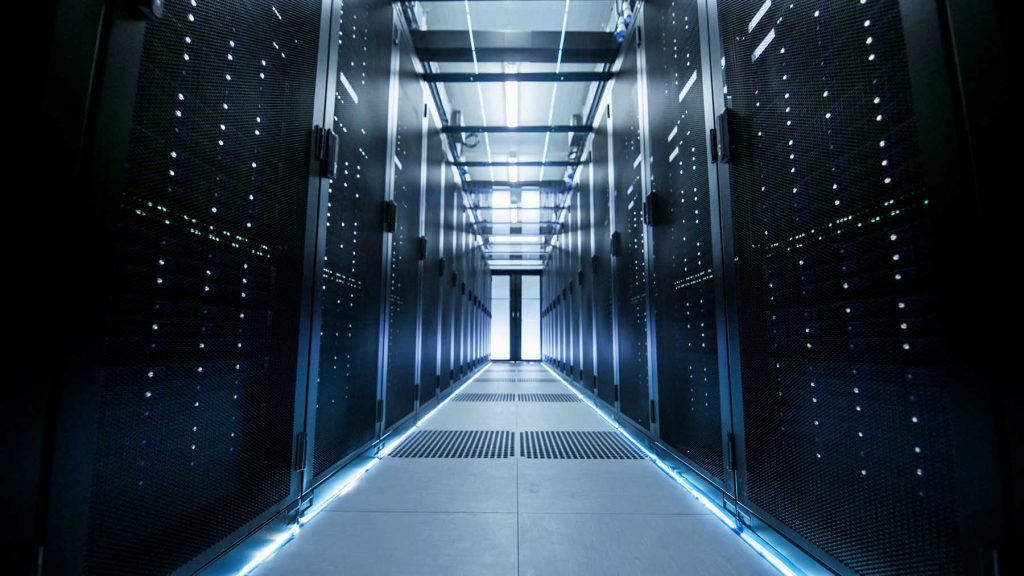SF-SafeDump
data privacy and
security for diagnostics
(dumps, logs and traces)
on all platforms
DOWNLOAD: 12-seitige Informationsbroschüre „Sicherheitsrisiko durch datenschutzwidrigen Abfluss sensibler Daten und Geschäftsgeheimnisse im IT-Betrieb“ als PDF
→ für die Schweiz und → für Deutschland , Österreich und EU
SF-SafeDump and Data Privacy for IT Diagnostics on z/OS (PDF) →
Bestellung ONLINE-PRÄSENTATION LIVE: Vortrag mit Live-Demonstration von SF-SafeDump online zu Ihrem Wunschtermin → für die Schweiz und → für Deutschland , Österreich und EU
SF Solutions
All SF solutions are invented and developed in-house. Therefore, you can count on both our unique expertise and our high level of motivation in providing you with solutions and services with maximum performance, effectiveness, and productivity.
Are you expecting a governmental audit of your mainframe platform soon, as
by the BaFin, ECB, or one of
the “Big Four”?
Let us help you prepare your mainframe security and compliance.
+800 - 37 333 853 or simply dial: +800 - DRFEDTKE
Call our world-wide toll-free number now!
(+ represents the prefix for international calls; in most countries it is 00, and you have to dial 00800-37333853; in the U.S. it corresponds to 011)
Join our newsletter list
Worldwide toll-free phone number
+800 - 37 333 853
or simply dial:
+800 - DRFEDTKE
Alternatively:
+41 (0)41 710 7444
(+ represents the prefix for international calls; in most countries it is 00, and you have to dial 00800-37333853; in the U.S. it corresponds to 011, and you have to dial 011-800-37333853)
Find Us
Headquarters
Seestrasse 3a, 6300 Zug, Switzerland
Visitors & Training
Dammstrasse 19, 6301 Zug, Switzerland
Social Media
Write Us
Marketingmarketing@enterprise-it-security.comcopy the address
Technical support and hotline
hotline@enterprise-it-security.com
copy the address
Legal and compliance legal@enterprise-it-security.com
copy the address